
Customer CenterWeekdays AM 10:00 - PM 18:00
Recently Viewed Products
1
/
0
Thekoc User Manual for New Entrants
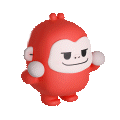
1 Application for Entry - Business
2 Getting Approval for Entry
3 Registering Products
- API Automatic Registration
- Upload Registration
4 Brand Mini Homepage
5 C2C of 110,000 KOCs in 5 Countries
Let's complete the business application step by step together!

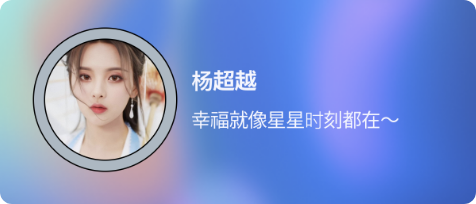

11 million KOCs in 5 countries, buying and selling products worldwide!
1 
Shall we enter the business information?
For the company name, manufacturers should register the brand name, and distributors should register the store name.
Don't forget to upload the business registration certificate and bank statement file!


2 
Check the terms and conditions and simply press the entry application button to finish!
Don't forget to press the entry application button at the end!

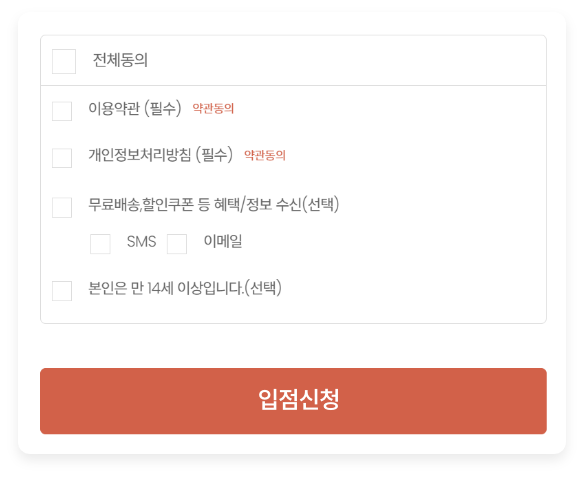
Complete your enterprise entry application within 3 minutes!





















1 
Please wait for a moment for entry approval.
Please wait a little for entry approval! We will approve it soon!


2 
Upon entry approval, you will receive the mini-homepage along with an approval message within 2-3 business days.
Through the mini-homepage, you can fill in order notifications and invoice information.

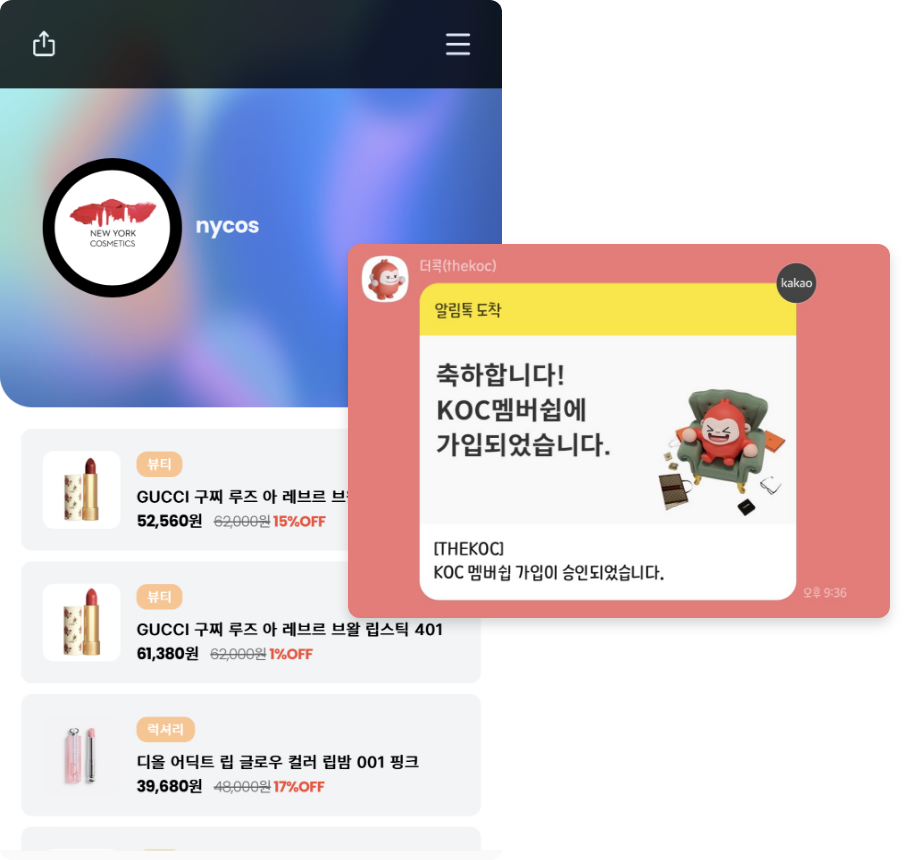
If you have many products using CAFE24 or GODO mall, how about API automatic registration?





1 
If you're using CAFE24 or NHN GODO Mall, API integration is possible in just 3 minutes. If you have a self-made shopping mall, your BM will discuss with the development team for integration.
Please discuss with your BM to find the best method.
Please discuss with your BM to find the best method.


2 
If you don't have many products, how about upload registration?
Both individual product registration and bulk upload through Excel are possible.
Please discuss with your BM to find the best method.

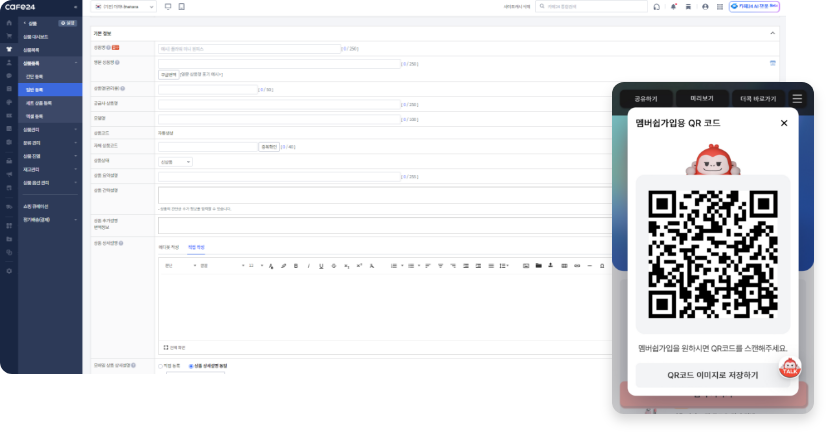
Promote your brand to KOCs worldwide!

1 
Shall we change the brand profile?
Press the profile edit button and try linking images and brand SNS channels.
Link your brand's main image and SNS.

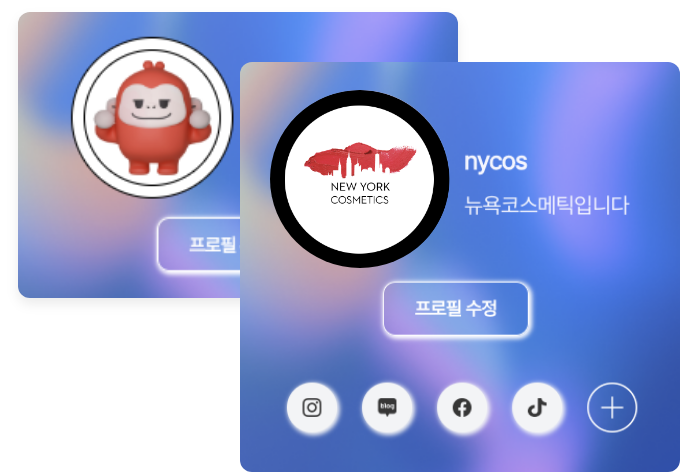
2 
Shall we add YouTube, images, and event information?
After pressing the add tab button on the mini-homepage, add video, image, and schedule tabs.
Promoted to KOCs worldwide.

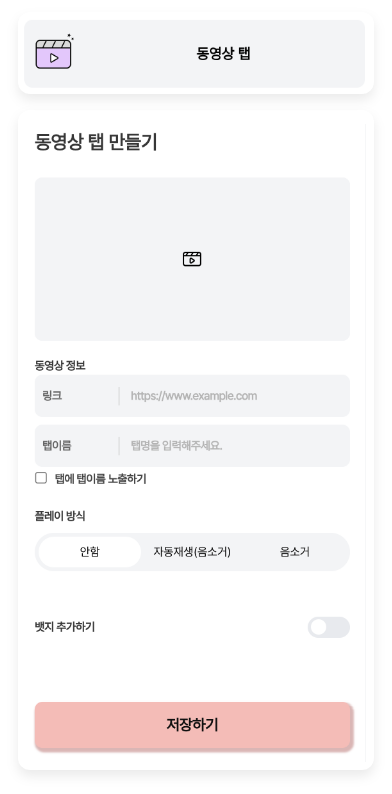
3 
Create loyal KOCs using membership QR.
Generate a membership QR code for registration and create loyal KOCs.
Promoted to KOCs worldwide.

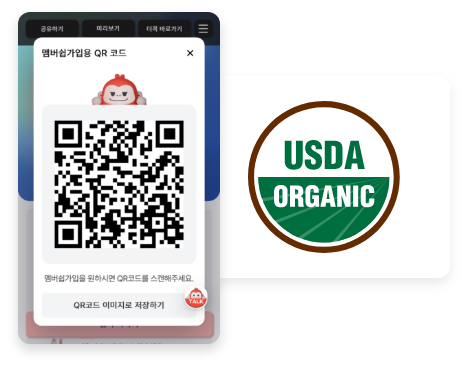
The C2C portal created together by 110,000 KOCs in 5 countries, Thekoc.




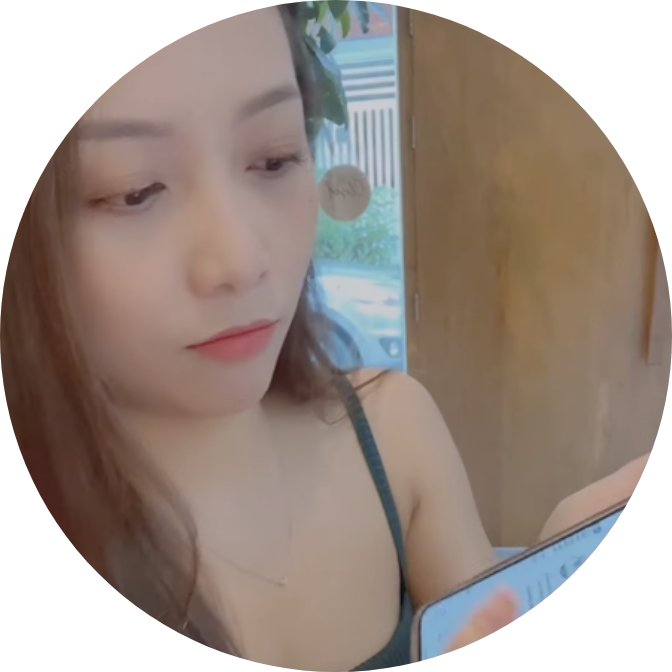
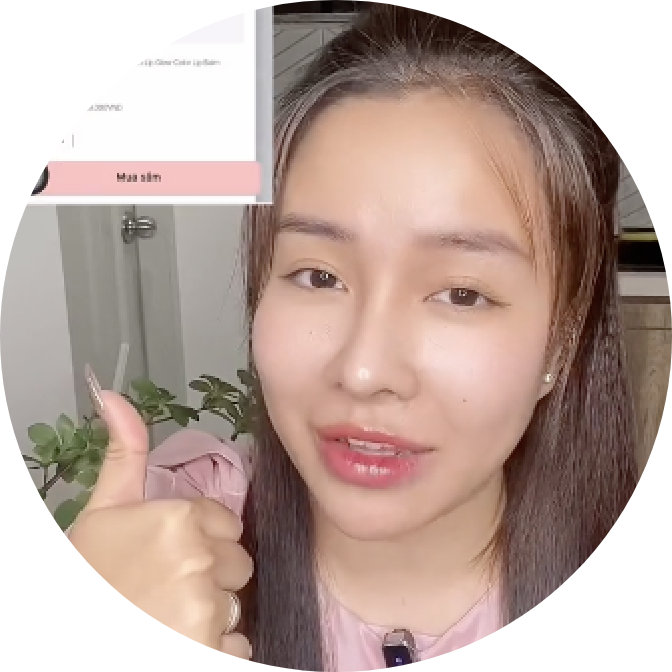




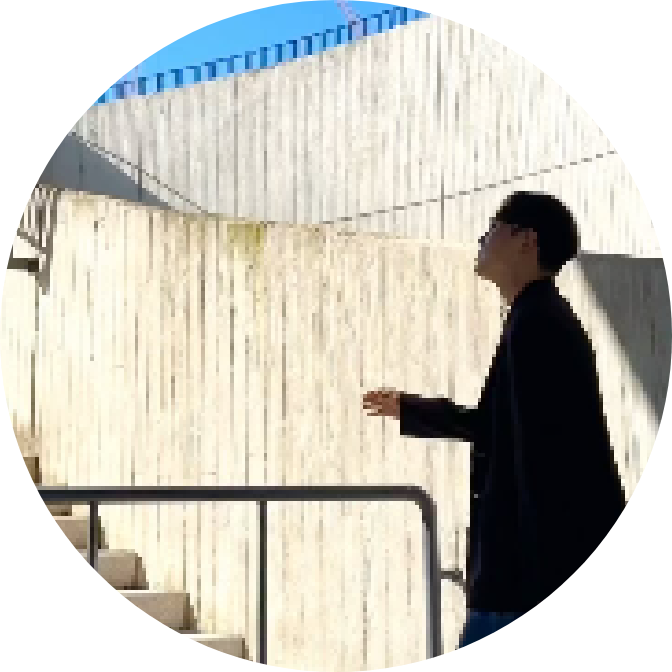










11 million KOCs in 5 countries, buying and selling products worldwide!
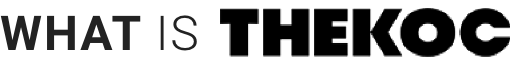


Over 49,000 foreign brands
We provide only verified and safe products. There are limited products not imported in Korea, planned, and licensed collaboration products.

Smart shopping at the best prices
Smart shopping is possible with high quality and reasonable prices through direct transactions with domestic and foreign product manufacturers and brands.
1
Smart shopping with global product membership prices
Purchase at lower prices with membership benefits.
Membership inquiries2
Generate revenue from selling seller products.
As a THEKOC seller, you can sell luxury and popular products.
3 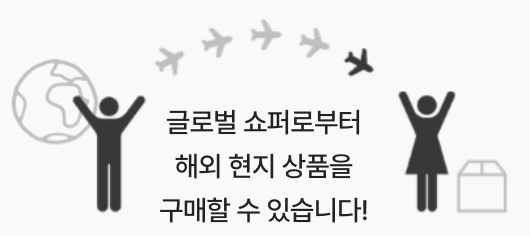
Global Shoppers Supporting Shopping
At THEKOC, global shoppers exhibit products, purchase them locally, and dispatch them.
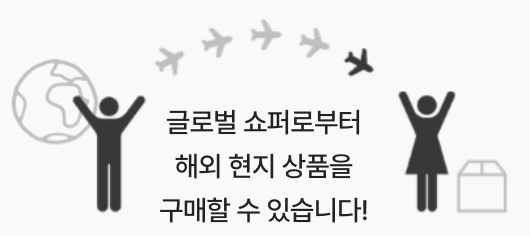
4 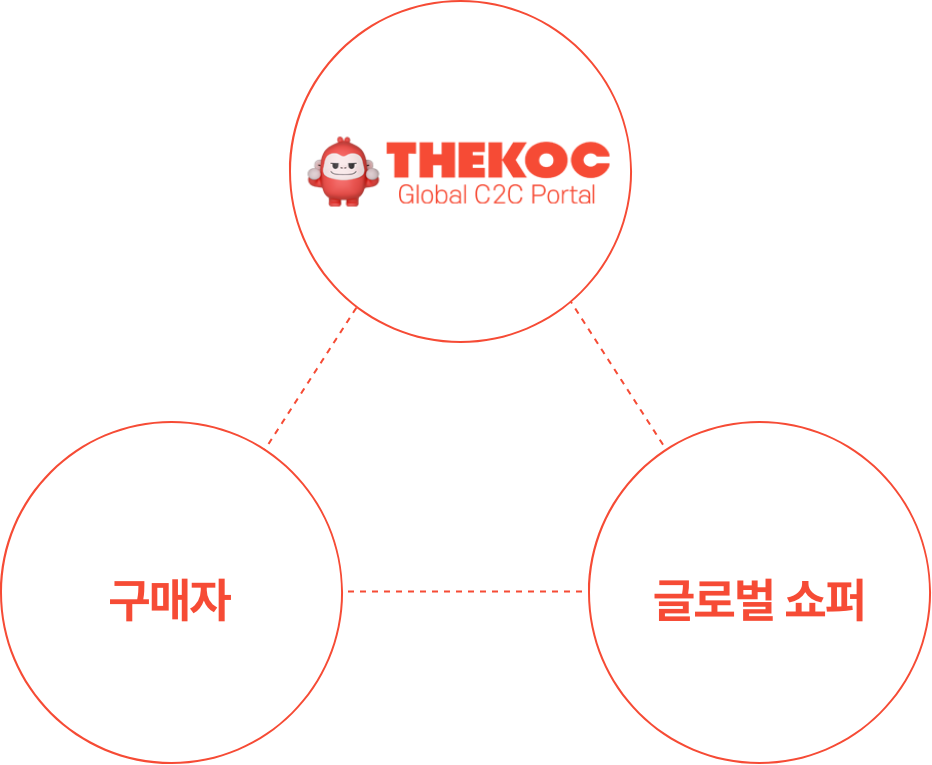 If there is a problem, THEKOC will process a refund.
If there is a problem, THEKOC will process a refund.
Safe and Secure Payment System
THEKOC intermediates the payment. The amount paid at the time of order will be paid to the shopper after the product arrives, so you can rest assured.
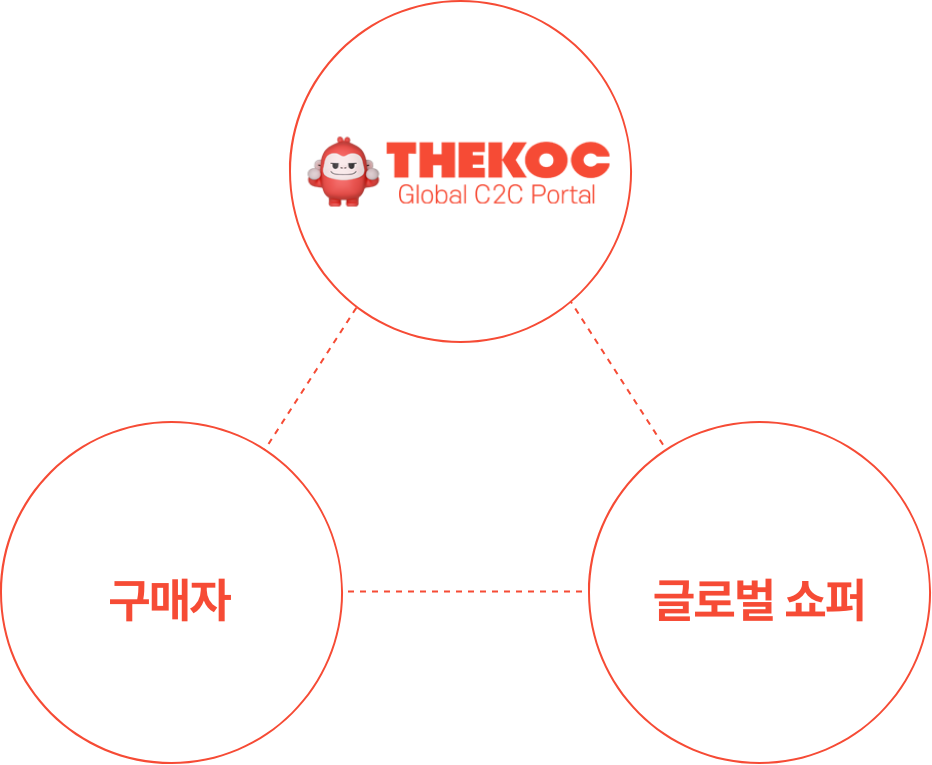 If there is a problem, THEKOC will process a refund.
If there is a problem, THEKOC will process a refund.5 








Selectable international payment system










Introduction

더콕멤버스